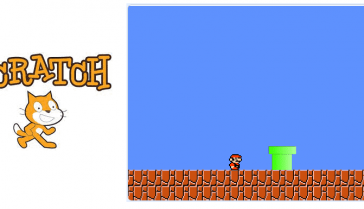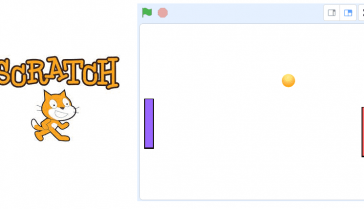Looks blocks in Scratch

In Scratch, looks blocks are blocks of code that allow you to change the appearance of your sprites (characters or objects in your program). You can use looks blocks to change the sprite’s color, size, and appearance.
Here are some examples of looks blocks in Scratch:
- « Set size to [number]% » block: This block allows you to change the size of the sprite to a specific percentage of its original size.
- « Change size by [number] » block: This block allows you to increase or decrease the size of the sprite by a certain number of percentage points.
- « Set costume to [costume] » block: This block allows you to change the sprite’s costume (its appearance). You can choose from a selection of costumes in the Scratch library, or you can create your own costumes using an image editor.
- « Next costume » block: This block allows you to switch to the next costume in the costume list.
- « Say [message] » block: This block allows you to make the sprite say a specific message. The message will be displayed in a speech bubble above the sprite.
Looks blocks are a fun and easy way to change the appearance of your sprites in Scratch. You can use them to create animations, change the way your sprites look, and add dialogue to your programs.
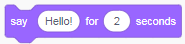
The block displays a speech bubble with the text specified for the sprite executing it, which appears on the screen for the specified number of seconds.

The block gives its sprite a speech bubble with the specified text. The speech bubble remains until another speech or thought block is activated, or the stop sign is pressed.
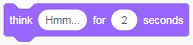
The block gives its sprite a thought bubble with the specified text, which remains for the specified number of seconds.

The block gives its sprite a thought bubble with the specified text. The thought bubble remains until a speech or thought block with its empty text block is activated, or the stop sign is pressed.
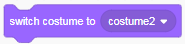
The block changes its sprite’s costume to a specified costume.

The block changes its sprite’s costume to the next one in the costume pane, but if the current costume is last in the list, the block will loop to the first one.
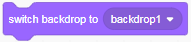
The block changes the scene background to the one specified.

The block changes the background to the next in the list of backgrounds, but if the current background is last in the list, the block will loop to the first.
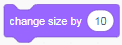
The block changes the size of its sprite by the specified amount. The default sprite size is 100; size values below this percentage are for shrunken sprites, and size values above are for oversized sprites.
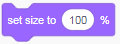
The block sets its sprite size to the specified value. The default sprite size is 100%; anything below that will decrease the size of the sprite on the Stage, and anything above will increase the size of the sprite on the Stage.
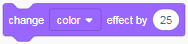
The block modifies the specified effect on its sprite by the specified amount. There are seven different effects to choose from: color, swirl, pixelate, mosaic, brightness, and ghost.
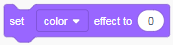
The block sets the specified effect on its sprite to the specified amount
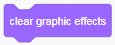
This block resets the 7 graphic effects.

If the block sprite is hidden, it will display the sprite. If the sprite is already displayed, nothing will change.

If the block sprite is displayed, it will hide the sprite. If the sprite is already hidden, nothing happens.
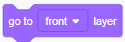
The block will place a sprite in front of all other sprites. It does this by modifying the layer value of the sprite. The block changes the layer value of its sprite by the specified amount. This block is rather atypical compared to the other blocks. It moves the value of the layer backwards, not forwards. To advance it instead, a negative number can be used.

The block retains the size of its sprite. This block can be displayed as a scene monitor.
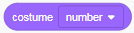
The block contains the current costume number of its sprite.
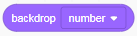
The block contains the current bottom number.