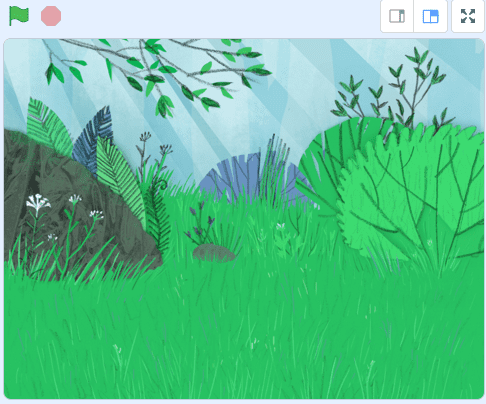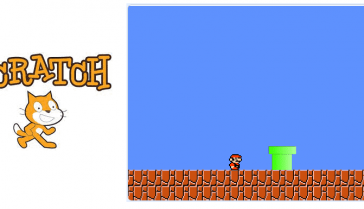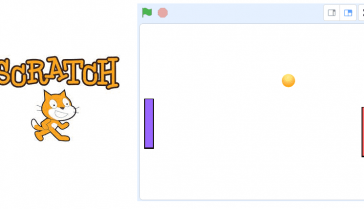A bird hunting game is a type of video game in which the player uses a virtual gun or other weapon to shoot at birds that are flying or stationary on the screen. The objective of the game is typically to score as many points as possible by hitting as many birds as possible, while avoiding shooting non-target objects or animals.
There are many different bird hunting games available, ranging from simple, casual games that can be played on a mobile phone to more realistic, simulation-style games that are played on a computer or home console. Some bird hunting games are set in realistic environments and use realistic physics, while others are more fantastical in nature and may feature mythical or fictional creatures.
To create a bird hunting game using Scratch, you will need to create a background image or series of images that represent the game environment, and create one or more sprites that represent the birds. You can then use the Scratch blocks to make the birds move across the screen, and use the « when clicked » block to allow the player to shoot at the birds using the mouse or keyboard. You can also use blocks to keep track of the player’s score and end the game when all of the birds have been shot or a certain amount of time has passed.
Description of the bird hunt game with Scratch:
In this tutorial we are going to create a fun but slightly complicated game for beginners called bird hunt. It will be a shooting game where you have sniper scope as your main focus and when a bird appears you shoot it and once shot the bird falls.
This game uses a lot of little tricks that will hopefully give you some great insight into creating fun and engaging apps for yourself.
To start the game, one must click on the green flag in order to make the bird on the game scene.
Use the mouse cursor to aim for the bird. Click the left mouse button to capture it.
Change background
1) Go to import a background to add the ‘Forest’ image.
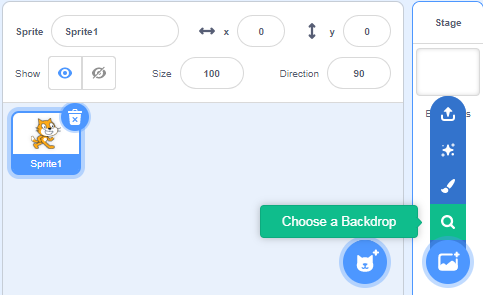
2) We get the following background:
Creating the sniper sprite:
The role of the sprite sniper is to aim for a corner of the goal into the goal net.
1) Go to the new sprites section and select the brush icon.
![]()
2) Draw the sniper sprite using the drawing editor.
![]()
3) Inserting the program:
![]()
These blocks move the sniper sprite to the location of the mouse pointer.
If the mouse is clicked on the bird, the script sends a message to the script of the bird.
Creating the ‘Parrot’ sprite:
1) Go to import a sprite to add the Parrot image.
![]()
2) Choose the ‘Parrot’ image:

3) Inserting the program:
– When you click on the green flag, you place the sprite bird in the initial position in a random way
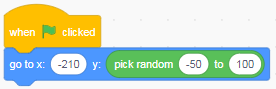
Then we make the bird fly horizontally. When it touches the edge of the stage, it goes to the initial position to start the game again.
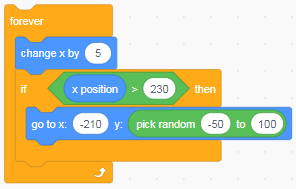
If the program receives a message from the bird script i.e. the bird is captured by the sniper:

– We change the costume of the bird to show that the bird is touched:
![]()
– We drop the bird sprite:
![]()
– We change the costume of the bird to the initial costume
![]()
– Finally, the bird is placed in the initial position to start the game again.
![]()
Here is the final program for the bird sprite:
![]()