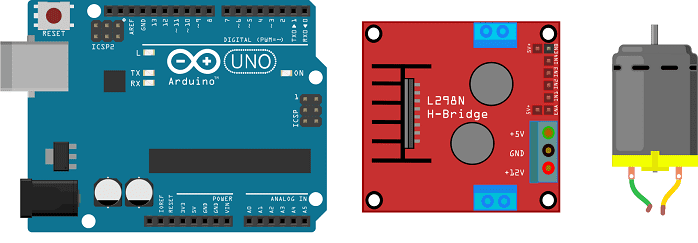
Control a motor by Arduino card and the L298N module
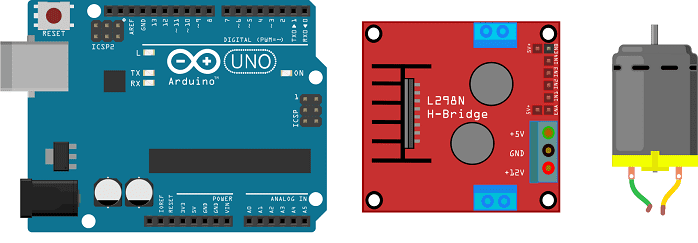
An Arduino microcontroller board can be used to control a motor in several ways. The most common ways to control a motor using an Arduino are:
- DC Motor Control: A DC motor can be controlled using an H-bridge circuit, which allows the Arduino to control the speed and direction of the motor. The Arduino can be used to send signals to the H-bridge to control the voltage applied to the motor, which in turn controls the speed of the motor.
- Stepper Motor Control: An stepper motor can be controlled by sending step and direction signals to a stepper motor driver, which then controls the coils of the motor to make it step.
- Servo Motor Control: A servo motor can be controlled by sending Pulse Width Modulation (PWM) signals from the Arduino. PWM signals are used to set the position of the servo motor by specifying the duration of a control pulse sent to the motor.
In order to control motor using arduino, you will need motor driver which can handle the voltage and current requirements of the motor you are using. There are various motor drivers like L298N, TB6612FNG, A4988 which are compatible with arduino.
To control a motor using an Arduino, you will need to use a motor control library, such as the Arduino Motor Shield library or the AccelStepper library for stepper motor control. These libraries provide functions that can be used to easily control the motors.
You can control the speed of the motor by adjusting the duty cycle of the PWM signal that is sent to the motor. The duty cycle is the percentage of time that the PWM signal is in the high state, compared to the period of the PWM signal. The greater the duty cycle, the faster the motor will rotate.
Purpose of this tutorial:
The L298N module is a development board allowing the control of a DC motor or a stepper motor.
In this tutorial we will see how to control a DC motor by the Arduino card and the L298N module while changing the direction of rotation.
Necessary components:
Arduino UNO

Arduino is an open-source platform that is used for building electronic devices. It consists of hardware (a microcontroller and a set of input/output pins) and software (a development environment). The hardware is designed to be simple and easy to use, while the software provides a wide range of features and libraries to make it easy for users to program the hardware and build complex projects.
Arduino is based on the C programming language, and it is designed to be easy to use even for those who have no programming experience. It is often used for prototyping and for building small, simple projects, such as sensors, robots, and interactive devices. It is also used in a wide range of other applications, including Internet of Things (IoT) devices, home automation systems, and artistic installations.
L298N module
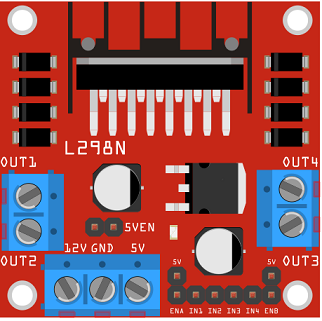
The L298N is a popular dual H-bridge motor driver IC that can be used to control DC motors and stepper motors with an Arduino microcontroller. The L298N is a relatively simple IC that allows you to control the speed and direction of two DC motors, or control one stepper motor.
The L298N has two H-bridge circuits, each of which can be used to control the speed and direction of a DC motor. Each H-bridge has two input pins (IN1 and IN2) that are used to control the direction of the motor, and an enable pin (EN) that is used to control the speed of the motor. By applying a voltage to these pins, you can control the speed and direction of the motor.
The L298N also has a built-in 5V linear voltage regulator, which can be used to power the Arduino board and the motors. The power supply voltage for the L298N should be between 7V and 35V.
You can control the speed of the motor by adjusting the duty cycle of the PWM signal that is sent to the enable pin. The duty cycle is the percentage of time that the PWM signal is in the high state, compared to the period of the PWM signal. The greater the duty cycle, the faster the motor will rotate.
To control the stepper motor with the L298N module, you will need to connect the stepper motor to the module, and then send step and direction signals to the module. The L298N module has four inputs that can be used to control the stepper motor: IN1, IN2, IN3, and IN4. By applying the appropriate signal to these inputs, you can control the stepper motor.
You need to connect the IN1, IN2, IN3, IN4 pins to the digital pin of the Arduino. Also connect the Enable pin of the L298N to the PWM pin of the arduino so that you can control the speed of the motor.
DC motor

A 5V DC motor is a type of electric motor that operates on direct current (DC) voltage. It is a small motor that typically runs on 5V of power, although the voltage may vary slightly depending on the specific motor and the load it is driving. These motors are often used in small electronic devices, such as portable fans, toys, and robotic applications. They are generally very reliable, efficient, and simple to control, making them a popular choice for many different types of projects and applications.
Battery of 9V

A 9V battery is a type of primary cell, which means that it cannot be recharged and must be replaced once the energy stored inside is depleted. They are commonly used in small electronic devices such as smoke detectors, remote controls, and portable audio devices.
Assembly
-
Connect pin 4 of Arduino to pin ENA of the L298N module
-
Connect pin 3 of Arduino to pin IN1 of the L298N module
-
Connect pin 2 of Arduino to pin IN2 of the L298N module
-
Connect the GND pin of Arduino to the GND pin of the L298N module
-
Connect the GND pin of L298N module to the (-) terminal of the 9V battery
- Connecter la broche 12V du module L298N à la borne (+) de la batterie 9V
-
Connect the two motor terminals to the two pins OUT1 and OUT2 of the L298N module
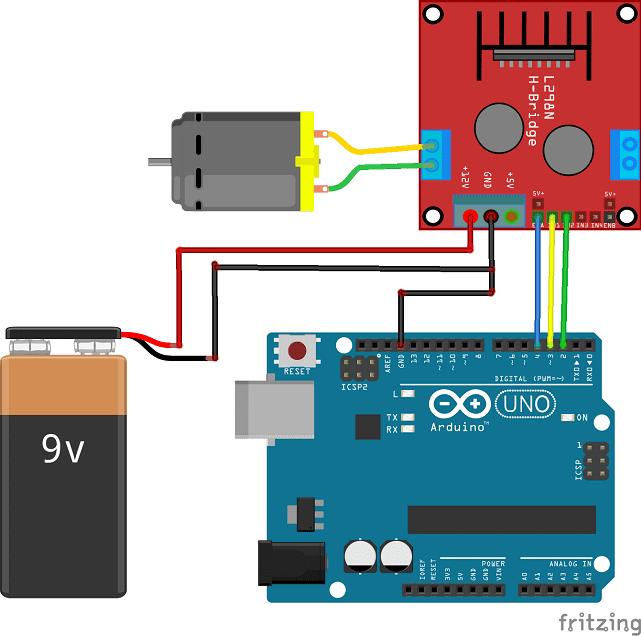
Arduino program
There is Arduino program that allow the motor to be turned in both directions by the L298N module.
|
1 2 3 4 5 6 7 8 9 10 11 12 13 14 15 16 17 18 19 20 21 22 23 24 25 26 27 28 29 30 31 32 33 34 35 |
// connect motor controller pins to Arduino digital pins // motor one int enA = 4; int in1 = 3; int in2 = 2; void setup() { //Initialize Serial Monitor Serial.begin(9600); // set all the motor control pins to outputs pinMode(enA, OUTPUT); pinMode(in1, OUTPUT); pinMode(in2, OUTPUT); analogWrite(enA, 255); } void loop() { //motor is running digitalWrite(in1, HIGH); digitalWrite(in2, LOW); delay(2000); //stops motor digitalWrite(in1, LOW); digitalWrite(in2, LOW); delay(1000); //the motor turns in the opposite direction digitalWrite(in1, LOW); digitalWrite(in2, HIGH); delay(2000); //stops motor digitalWrite(in1, LOW); digitalWrite(in2, LOW); delay(1000); } |



















