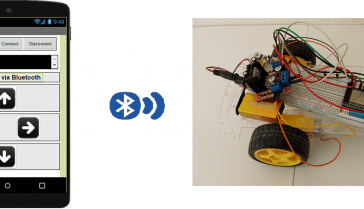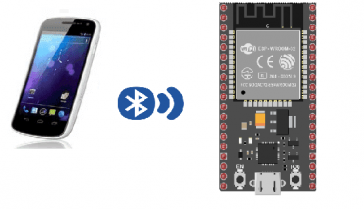Creating a SPEECH application with App Inventor

Presentation of App Inventor
App Inventor is a visual, blocks-based programming language and online platform for creating mobile apps for Android devices. It was developed by MIT’s Media Lab and is now maintained by the Massachusetts Institute of Technology (MIT). It allows users with little or no programming experience to create their own mobile apps by dragging and dropping visual blocks that represent programming concepts. App Inventor is also open-source, which means that anyone can access, modify, and distribute the software. It is intended to help educators and students learn programming and is widely used in classrooms and educational institutions.
It is possible to create a speech application using App Inventor. To do this, you would first need to design the user interface of the speech application using the built-in components such as Buttons and Labels. You would then need to create event handlers for the various buttons and components using blocks. These event handlers would specify the behavior of the speech application, such as recording and playing speech.
To create the interface, you can use a button to start and stop the recording, a button to play the recording, and a label to show the status of the application.
Once the interface is set, you can proceed to set up the event handlers to make the speech application functional. You can use blocks to specify the behavior of the application when the buttons are pressed. For example, when the user presses the « Start Recording » button, an event handler would be triggered that would use the built-in SoundRecorder component to start recording the user’s speech. When the user presses the « Stop Recording » button, an event handler would be triggered that would stop the recording and save it. When the user presses the « Play Recording » button, an event handler would be triggered that would use the built-in Player component to play the recording.
It’s worth noting that App Inventor doesn’t have a built-in functionality to transcribe speech to text or to do voice recognition. To add this functionality you would need to use a third-party API such as Google Cloud Speech-to-Text or Microsoft Azure Speech Services.
Purpose of this tutorial:
In this tutorial we will create an application named ‘SPEECH’ with App Inventor which converts a text into sound . We propose a design for application, with the following visual:
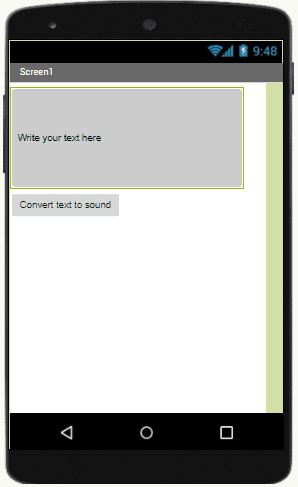
Programming the SPEECH Application:
To program the application, App Inventor proposes to use The Space Blocks which allows to create a program in the form of a block diagram. Very simple to use but requires some programming logic.
Here is the SPEECH program in the Blocks area of the App Inventor: