
Creation of the game Rocket Space with App Inventor

Presentation of App Inventor
App Inventor is a visual, blocks-based programming language and online platform for creating mobile apps for Android devices. It was developed by MIT’s Media Lab and is now maintained by the Massachusetts Institute of Technology (MIT). It allows users with little or no programming experience to create their own mobile apps by dragging and dropping visual blocks that represent programming concepts. App Inventor is also open-source, which means that anyone can access, modify, and distribute the software. It is intended to help educators and students learn programming and is widely used in classrooms and educational institutions.*
It is possible to create a game like Rocket Space using App Inventor. To do this, you would first need to design the user interface of the game using the built-in components such as ImageSprite, Canvas, and Buttons. You would then need to create event handlers for the various buttons and components using blocks. These event handlers would specify the behavior of the game, such as controlling the rocket’s movement, detecting collisions, and updating the game’s score.
To create the interface, you can use a Canvas component as the game area, an ImageSprite for the rocket, and Buttons to control the rocket’s movement. You can also use ImageSprite for obstacles and a Label to show the score.
Once the interface is set, you can proceed to set up the event handlers to make the game functional. You can use blocks to specify the behavior of the game when the buttons are pressed. For example, when the user presses the « Up » button, an event handler would be triggered that would change the Y position of the rocket ImageSprite to move it upwards. Additionally, you can create event handlers that check for collision between the rocket and obstacles and update the score accordingly.
It’s worth noting that creating a game like Rocket Space with App Inventor would require some programming experience, and it might take some time to develop all the functionality, including the game mechanics, collision detection, and score tracking. Additionally, App Inventor‘s capabilities in terms of graphics and animation are limited, so the game might not have all the features and graphics you would find in a professional game.
Goal of this game:
In this game we will create a game called ‘Rocket Space‘ with App Inventor. The player must shoot at the spaceship using a rocket (rocket).
We propose a design for mobile application, with the following visual:
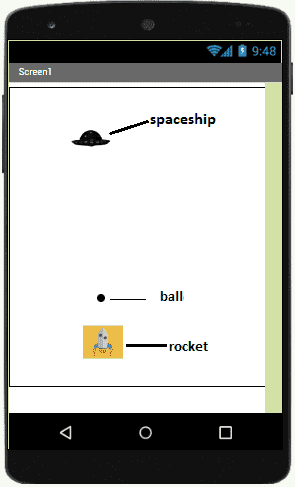
Rocket Space game programming
To program the application, App Inventor proposes to use The Space Blocks which allows to create a program in the form of a block diagram. Very simple to use but requires some programming logic.
Here is the program of the game Rocket Space realized in the space Blocks of the Inventor App:
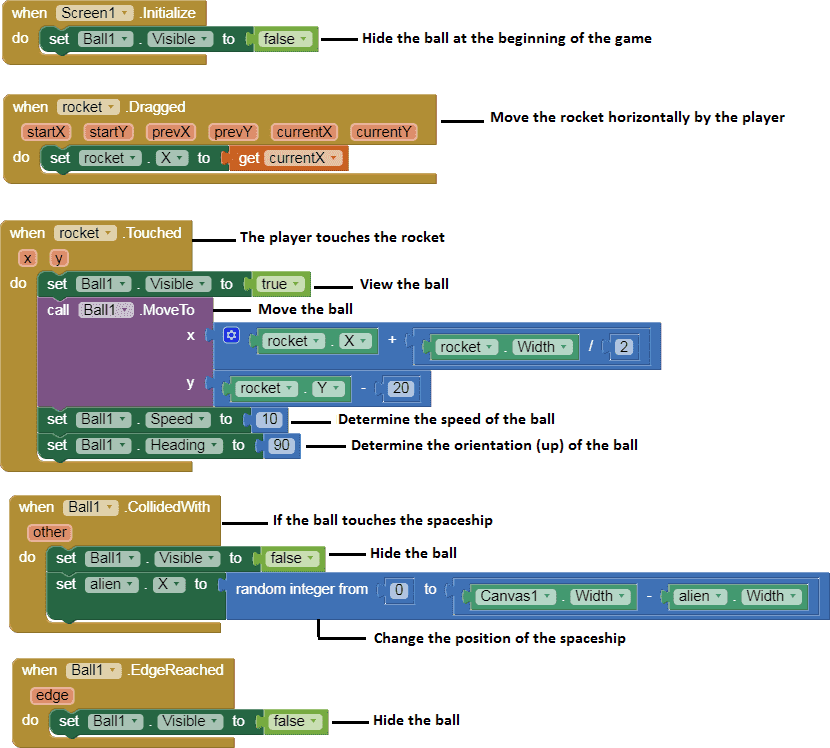

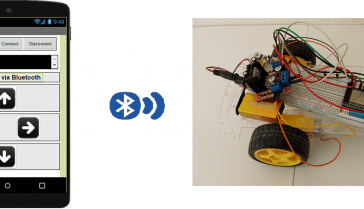
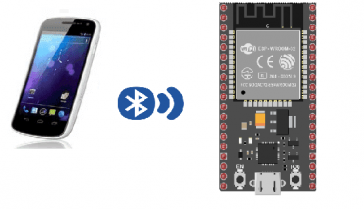

















Owen Ladner 02-01-2323
Dear robotique.tech Administrator., well said...
special 03-12-2222
I am in fact pleased to read this website posts which contains plenty of helpful information, thanks for providing such data.
tracfone special coupon 2022 29-11-2222
I am really impressed with your writing skills and also with the layout on your blog. Is this a paid theme or did you customize it yourself? Anyway keep up the nice quality writing, it's rare to see a nice blog like this one these days.
Kaylee 30-07-2222
Article writing is also a excitement, if you be familiar with afterward you can write otherwise it is difficult to write.