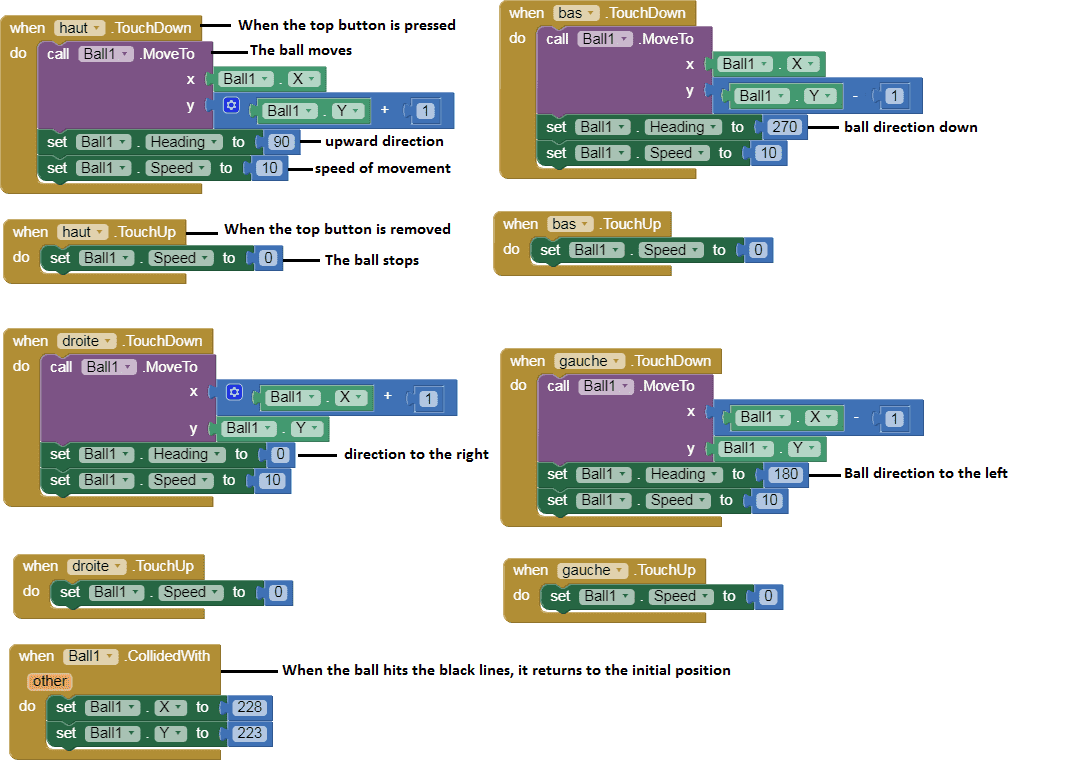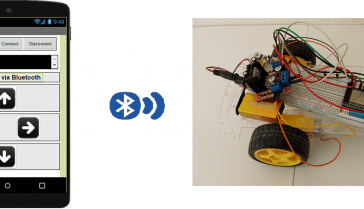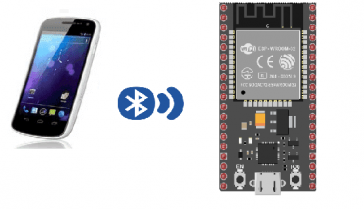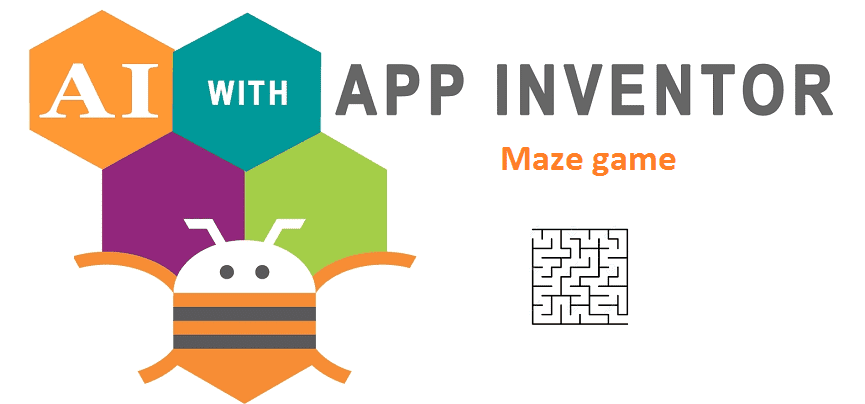
Development of the Labyrinth game with App Inventor
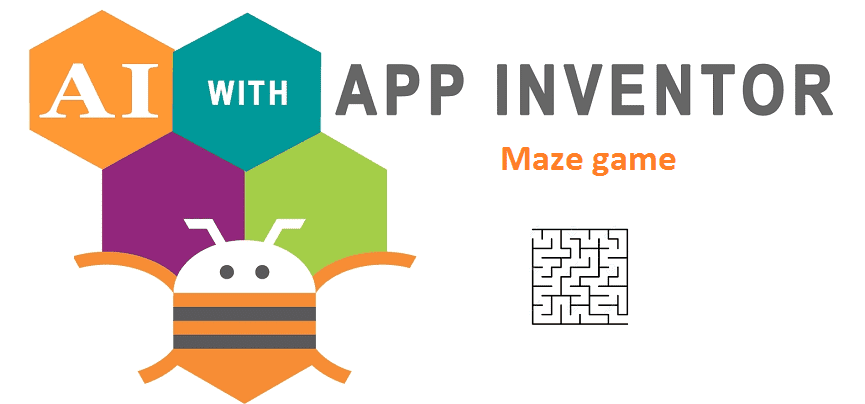
Representation of App Inventor
App Inventor is a visual, blocks-based programming environment for creating Android apps. It was developed by Google and is now maintained by the Massachusetts Institute of Technology (MIT). With App Inventor, users can create apps without having to write any code, by dragging and dropping blocks that represent different actions and events.
App Inventor allows users to create a wide range of apps, from simple games and quizzes to more complex apps that connect to the internet and use the sensors on the device. It can be used to create apps that control external devices such as the Micro:bit via Bluetooth.
To use App Inventor, you will need to create an account on the MIT App Inventor website, and then use a web browser to access the development environment. App Inventor also provides an emulator that allows you to test your app on a computer without having to install it on a physical device.
You can also connect your smartphone to the computer and test your app on it, also you can use the Bluetooth component to connect to the Micro:bit and send or receive data.
It’s a very user-friendly platform, and it’s great for beginners and educators who want to teach programming or app development.
Development of the Labyrinth game with App Inventor
A labyrinth game is a type of game where players must navigate through a maze-like structure in order to reach a specific goal or objective. This can take the form of a physical board game or a digital video game. The player is usually represented by a game piece, such as a small marble or a character avatar, and must make their way through the maze by moving through different paths and avoiding obstacles. Some labyrinth games may also include elements of puzzle-solving and strategy. The classic labyrinth game is a board game that consist of a plastic board with a labyrinth pattern on it and a steel ball which is controlled by the player using knobs on the side of the board to navigate the ball through the maze to reach the end goal.
Developing a labyrinth game using App Inventor would involve a number of different steps. Here is a general overview of the process:
- Create a new project in App Inventor and set up the basic layout of the game screen, including the background and any necessary buttons or controls.
- Design the labyrinth itself. This could be done using a combination of images and shapes, such as lines or rectangles, to create the walls and paths of the maze.
- Add the game piece that the player will control. This could be a simple image or sprite that can be moved around the screen using touch or button controls.
- Add collision detection to the game. This will allow the game to detect when the player’s game piece has collided with a wall or obstacle and prevent it from moving any further in that direction.
- Add a scoring system to keep track of the player’s progress and a end goal for the player to reach.
- Test the game to ensure that it is functioning correctly and make any necessary adjustments or bug fixes.
Purpose of this game:
In this game we will create a game called ‘Labyrinthe‘ with App Inventor.
The player uses the arrow keys (up, down, left and right) of the game to direct a ball through the mazes.
We propose to create the design of the application, with the following visual:
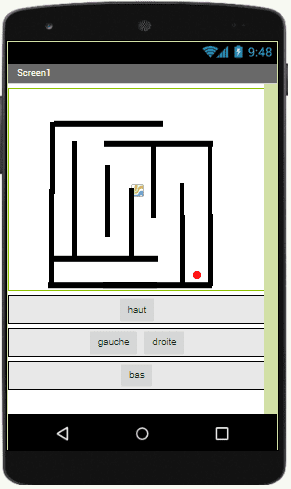
Programming the game Labyrinth
To program the application, App Inventor proposes to use The Space Blocks which allows to create a program in the form of a block diagram. Very simple to use but requires some programming logic.
Here is the program of the maze game realized in the Blocks space of the Inventor App: