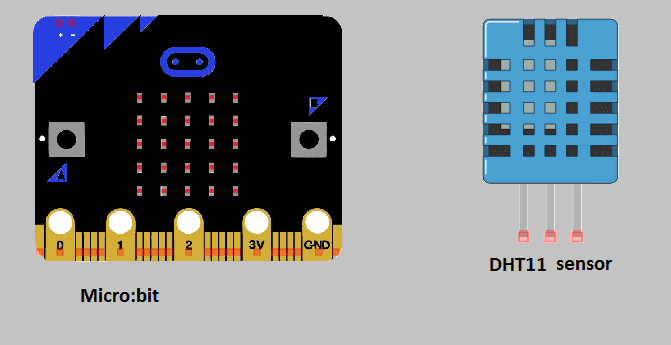
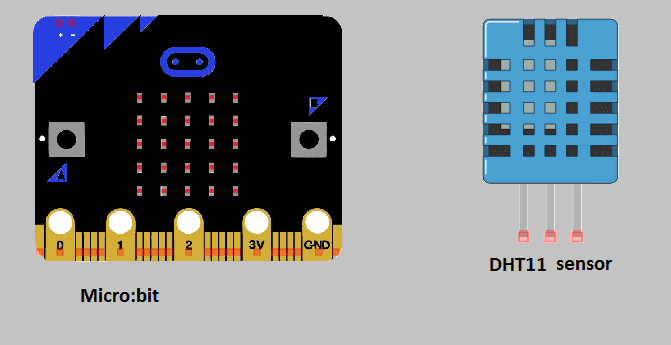
Purpose of this tutorial:
In this tutorial we will see how to read the temperature measured by the DTH11 sensor and display it on the micro:bit board.
Mounting
To complete the mounting we connect:
- the DATA pin of the DTH11 sensor to the pin 1 of the micro:bit adapter
- the VCC pin of the DTH11 sensor to the 3.3 V pin of the micro:bit.
- DTH11 sensor GND pin to micro:bit GND pin
There are several mounting methods.
Mounting (1)
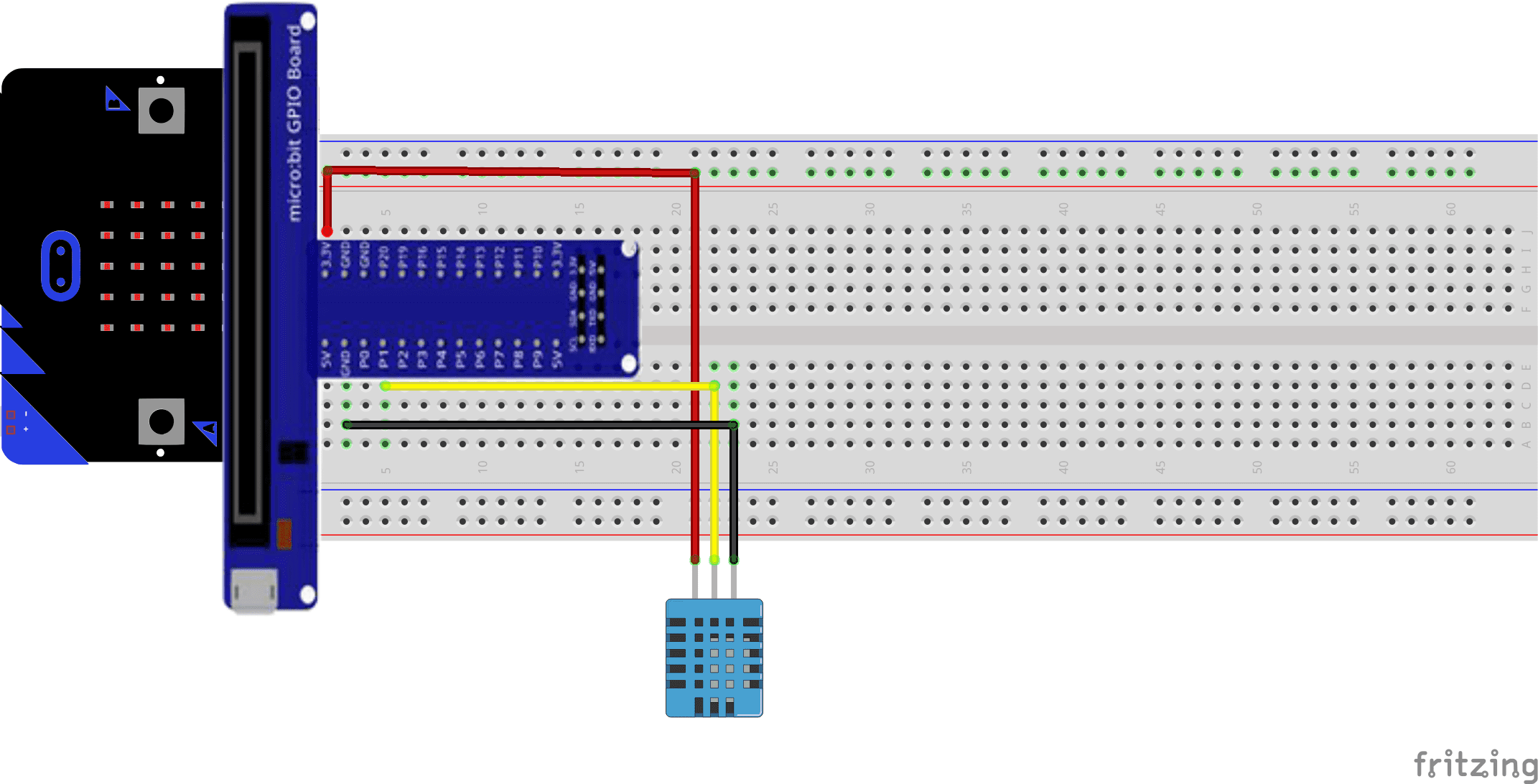
Mounting (2)
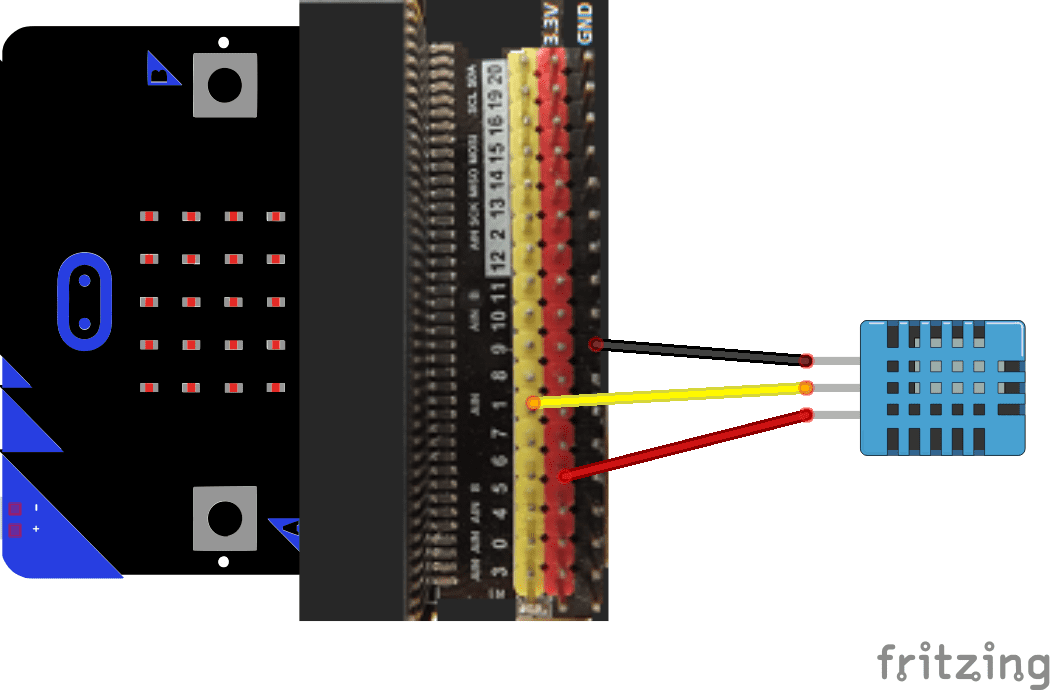
Makecode program
Here is the makecode program that reads the temperature measured by the DHT11 sensor.
Note: you must go to Extensions to import the DHT11/DHT22 extension.
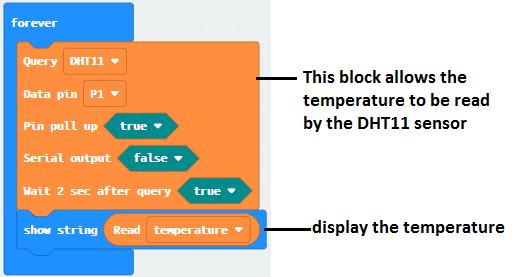
1 commentaire
Leave a comment
Scroll to Top

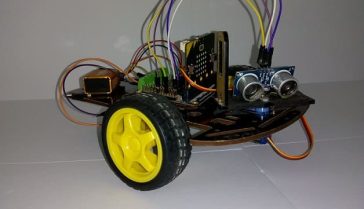
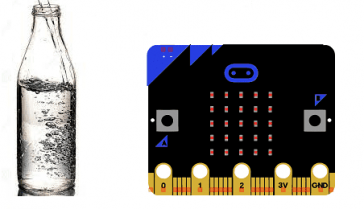

















Delores Heist 10-02-2323
Hello robotique.tech webmaster, Your posts are always well-supported by research and data.